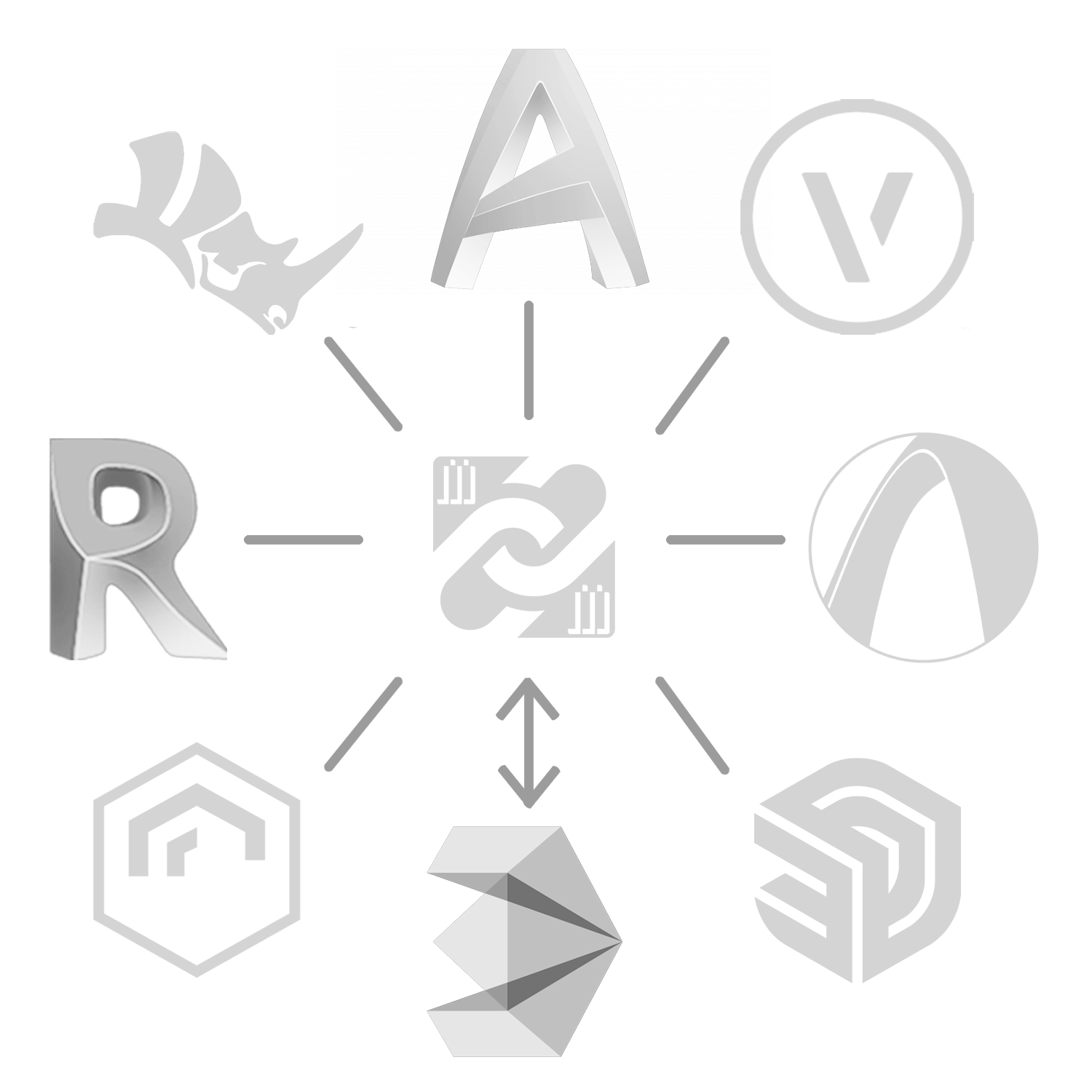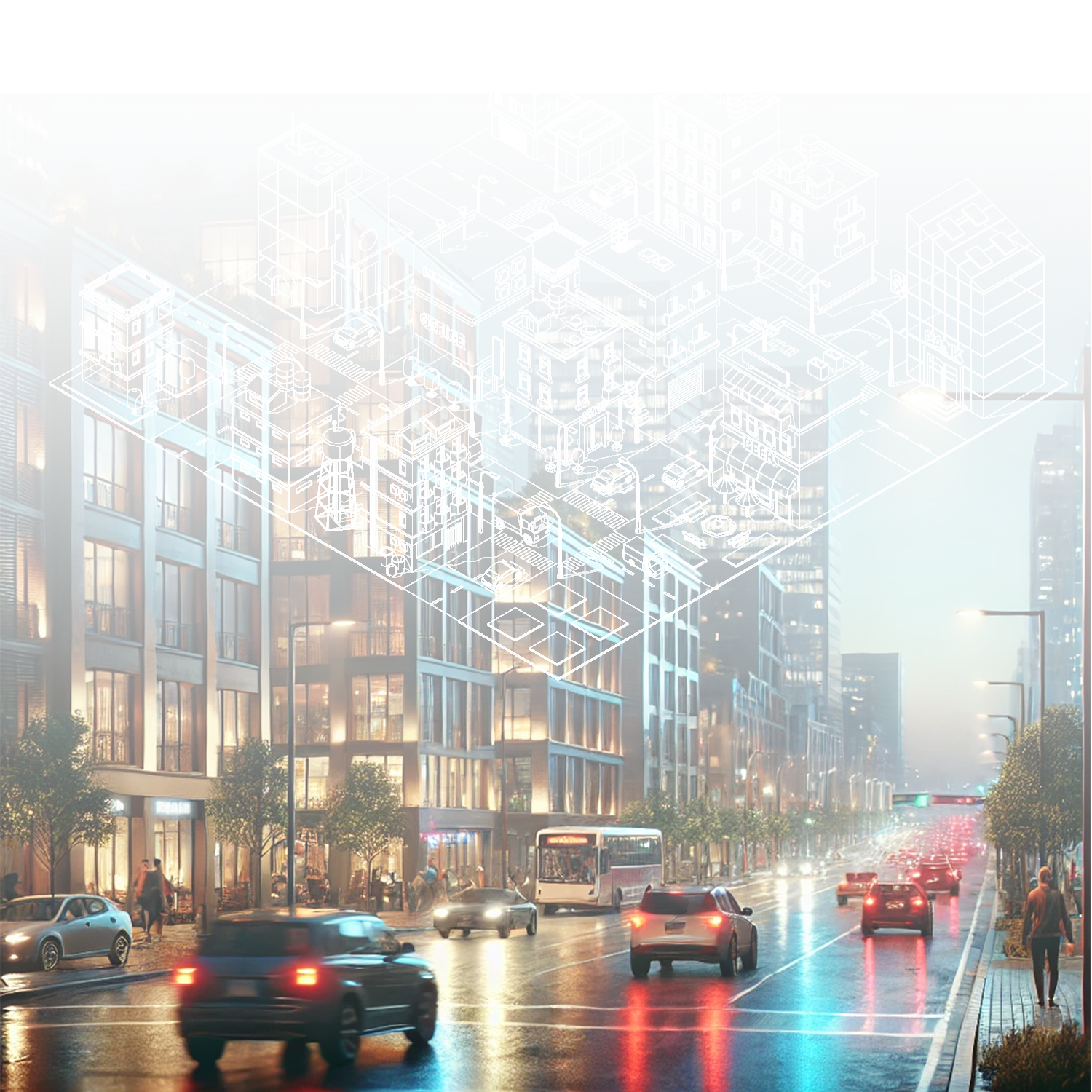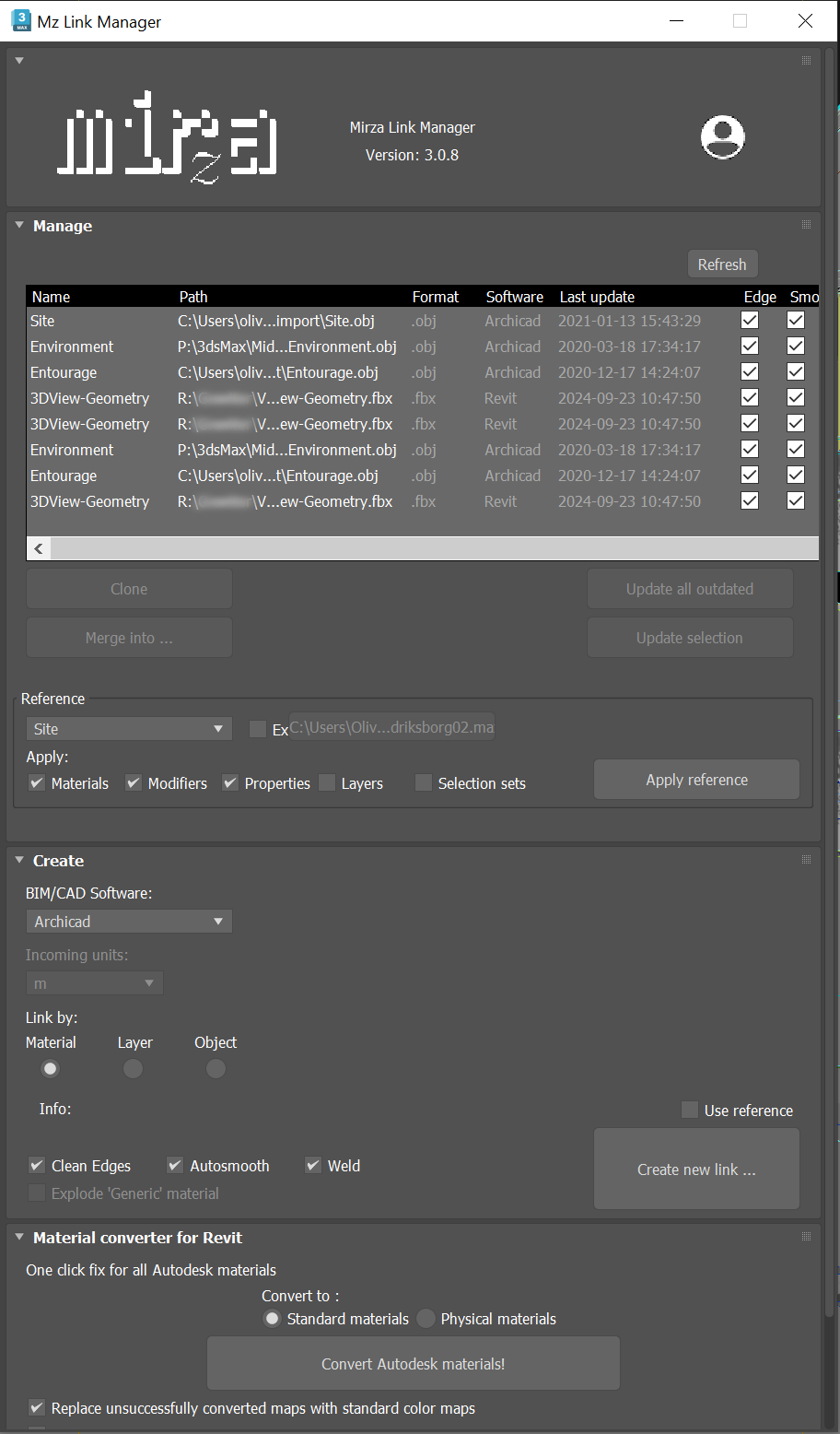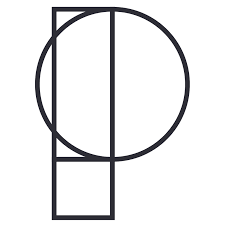Simplify Your Archviz Workflow
With Mirza Link Manager, a plugin for linking any BIM/CAD model into 3dsMax
Our flagship product, the secret tool used by hundreds of Architects and Archviz studios to save hours and improve creativity.
Learn MoreTry it now for free